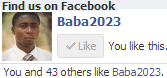 Adding Facebook like box to your blog is one of the easiest things to do. A blog without followers is like a school without students. Follow these steps to add a facebook like box to your blog:
Adding Facebook like box to your blog is one of the easiest things to do. A blog without followers is like a school without students. Follow these steps to add a facebook like box to your blog:1. You will need to know your Facebook fan page URL. Visit your facebook fan page and copy the address. See the picture below:
2. The next step is to go to this address http://developers.facebook.com/docs/reference/plugins/like-box
3. You can input your url into the Facebook page URL field. See the screen shot below:
4. You can change the colour of your box, increase the size or reduce it. When you are through click on the "Get Code" button.
5. Three codes will be displayed on your screen, They are HTML 5, XFBML and IFRAME. We will be using the iframe code. Click on Iframe, Select it and copy the code generated.
6. Sign in to your Blogger account
7. Click on layout
8. Click on the Add a Gadget link, a small window will come up, scroll down and select HTML/JavaScript
9. Paste the code you copied in step 5 into the empty HTML box.
10. Click Save.
You can now go to your blog page and reload the page to see your beautiful facebook like box. If you are not okay with the dimensions (lenght and width) you can go back to LAYOUT in your blog and customize it. if you have any problems use the comment section below. Do you have a facebook like box installed on your blog? Let us know.
We love Comments, Please make one.
In order not to miss our subsequent post or articles, subscribe to baba2023 by typing your email and clicking "Subscribe" in the box at the top right corner of this page. A confirmation email will be sent to your mail box and once you confirm it, you will NEVER MISS any of our post again. SUBSCRIBE





No comments:
Post a Comment