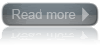When you start up your browser on Pc or Laptop, you usually will prefer to see the last pages you were working on previously. Most times you discover that all the pages are gone and you have to start the painful and tedious process of going through your search History to give you an idea of what you were browsing before. There is a way that you can set your browser whether it is Mozilla, Google Chrome, Safari or Torch
When you start up your browser on Pc or Laptop, you usually will prefer to see the last pages you were working on previously. Most times you discover that all the pages are gone and you have to start the painful and tedious process of going through your search History to give you an idea of what you were browsing before. There is a way that you can set your browser whether it is Mozilla, Google Chrome, Safari or TorchThursday
Open Tabs or Pages from your last browsing session on Firefox, Chrome etc
 When you start up your browser on Pc or Laptop, you usually will prefer to see the last pages you were working on previously. Most times you discover that all the pages are gone and you have to start the painful and tedious process of going through your search History to give you an idea of what you were browsing before. There is a way that you can set your browser whether it is Mozilla, Google Chrome, Safari or Torch
When you start up your browser on Pc or Laptop, you usually will prefer to see the last pages you were working on previously. Most times you discover that all the pages are gone and you have to start the painful and tedious process of going through your search History to give you an idea of what you were browsing before. There is a way that you can set your browser whether it is Mozilla, Google Chrome, Safari or TorchMonday
Whatsapp vs Blackberry Messenger. Which is better ???
 With the release of Blackberry Messenger for Android phones (Version 4.0 and above), many people who have android phones versions less than 4.0 have been complaining of being marginalized by Blackberry. They simply cannot understand why BBM would not be made to work on their phones. I have done a critical analysis of Whatsapp and BBM. As for me the better of the two is
With the release of Blackberry Messenger for Android phones (Version 4.0 and above), many people who have android phones versions less than 4.0 have been complaining of being marginalized by Blackberry. They simply cannot understand why BBM would not be made to work on their phones. I have done a critical analysis of Whatsapp and BBM. As for me the better of the two is Friday
BBM (BB Messenger) is working on Android now including Tecno Phones
 Hurray, the Black Berry Messenger (BBM) is now available for Android devices including Tecno. I just installed it now on my Tecno L3. The features are just amazing. If you have any Android phone 4.0 and above, then you can install BBM on it and start PINGING immediately. It took Blackberry a long time to get this out and I must confess, this BBM is going to revolutionize the chatting level in Nigeria and the whole world. Go to this web address and download BBM for Android
Hurray, the Black Berry Messenger (BBM) is now available for Android devices including Tecno. I just installed it now on my Tecno L3. The features are just amazing. If you have any Android phone 4.0 and above, then you can install BBM on it and start PINGING immediately. It took Blackberry a long time to get this out and I must confess, this BBM is going to revolutionize the chatting level in Nigeria and the whole world. Go to this web address and download BBM for AndroidThursday
Browse FREE on Android phone with Tweakwarevpn
 When I wrote about using Droidvpn to browse FREE with zero naira on your Android phone, people were happy but they complained about constant DISCONNECTION from Internet. Today I am giving you a method that does not disconnect no matter the level of browsing. If you want to browse FREE (zero naira) without disconnection problems on your phone, do the following
When I wrote about using Droidvpn to browse FREE with zero naira on your Android phone, people were happy but they complained about constant DISCONNECTION from Internet. Today I am giving you a method that does not disconnect no matter the level of browsing. If you want to browse FREE (zero naira) without disconnection problems on your phone, do the followingWednesday
Browse and Download FREE on PC and Laptop
 Due to Popular demand for FREE browsing, I am giving out this procedure free of charge. Nigerians are complaining about the high cost of browsing in our country. Add that to the low internet connectivity issues we get even when we subscribe for data packages. Since our country has done nothing that I know of to check the constant oppression of the masses by network providers, we all have to help ourselves. Do this if you want to browse free on PC and Laptop.
Due to Popular demand for FREE browsing, I am giving out this procedure free of charge. Nigerians are complaining about the high cost of browsing in our country. Add that to the low internet connectivity issues we get even when we subscribe for data packages. Since our country has done nothing that I know of to check the constant oppression of the masses by network providers, we all have to help ourselves. Do this if you want to browse free on PC and Laptop.Tuesday
Removing Powered by Blogger Attribution Widget from your blog
 If you are using a blogger template, you will observe that there is a powered by blogger attribution at the end of the template. Just scroll down to the end of your blog and check it out. Some bloggers who wish to add professionalism to their blog usually remove this Attribution. I am going to show you how to remove it today. Do these if you want to remove Powered by blogger widget
If you are using a blogger template, you will observe that there is a powered by blogger attribution at the end of the template. Just scroll down to the end of your blog and check it out. Some bloggers who wish to add professionalism to their blog usually remove this Attribution. I am going to show you how to remove it today. Do these if you want to remove Powered by blogger widgetMonday
How to Use Nokia phone as modem for connecting to Internet
 Nokia phones are still top quality despite the advent of Tecno and Samsung android phones. Your Nokia phone has the ability to connect your PC or Laptop to the internet ( Serve as modem). Due to the high cost of modems, you can still browse comfortably without using a conventional modem. You need to do these if you want to use your nokia phone as modem
Nokia phones are still top quality despite the advent of Tecno and Samsung android phones. Your Nokia phone has the ability to connect your PC or Laptop to the internet ( Serve as modem). Due to the high cost of modems, you can still browse comfortably without using a conventional modem. You need to do these if you want to use your nokia phone as modemSunday
Browse FREE with Zero naira on Droidvpn with your Android phone
 After using my Droidvpn free with ZERO naira on my Android phone for more than 4 days now, I decided that I have tested it well enough to post on this blog. Just make sure you follow the steps I am giving below to make your own work. You do not need to subscribe for BIS anymore. The first thing to do is
After using my Droidvpn free with ZERO naira on my Android phone for more than 4 days now, I decided that I have tested it well enough to post on this blog. Just make sure you follow the steps I am giving below to make your own work. You do not need to subscribe for BIS anymore. The first thing to do isSaturday
Thursday
Subscribe to:
Comments (Atom)
Blog Archive
-
▼
2013
(69)
-
▼
October
(11)
- Open Tabs or Pages from your last browsing session...
- Whatsapp vs Blackberry Messenger. Which is better ???
- BBM (BB Messenger) is working on Android now incl...
- Browse FREE on Android phone with Tweakwarevpn
- Browse and Download FREE on PC and Laptop
- Removing Powered by Blogger Attribution Widget fro...
- How to Use Nokia phone as modem for connecting to ...
- Browse FREE with Zero naira on Droidvpn with your ...
- How to make a Screen Shot FREE on your PC or Laptop
- Postal Codes of all areas in Nigeria
- Tecno M7 specifications/ Features
-
▼
October
(11)